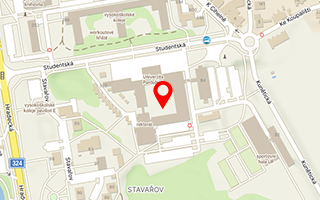University of Pardubice has a Campus-Wide License for MATLAB, Simulink, and add-on products. All faculty, researchers, and students may use these products for teaching, research, and learning. The license allows installation of the products on university-owned equipment as well as personally owned computers.
MATLAB, the language of technical computing, is a programming environment for algorithm development, data analysis, visualization, and numeric computation. Simulink is a graphical environment for simulation and Model-Based Design of multi-domain dynamic and embedded systems. MathWorks produces nearly 100 additional products for specialized tasks such as data analysis and image processing.
MATLAB, Simulink and add-on products are available through our Campus-Wide License. Included application libraries:
- MATLAB
- Simulink
- 5G Toolbox
- Aerospace Blockset
- Aerospace Toolbox
- Antenna Toolbox
- Audio Toolbox
- Automated Driving Toolbox
- Bioinformatics Toolbox
- Communications Toolbox
- Computer Vision Toolbox
- Control System Toolbox
- Curve Fitting Toolbox
- Data Acquisition Toolbox
- Database Toolbox
- Datafeed Toolbox
- Deep Learning Toolbox
- DSP System Toolbox
- Econometrics Toolbox
- Embedded Coder
- Filter Design HDL Coder
- Financial Instruments Toolbox
- Financial Toolbox
- Fixed-Point Designer
- Fuzzy Logic Toolbox
- Global Optimization Toolbox
- GPU Coder
- HDL Coder
- HDL Verifier
- Image Acquisition Toolbox
- Image Processing Toolbox
- Instrument Control Toolbox
- LTE HDL Toolbox
- LTE Toolbox
- Mapping Toolbox
- MATLAB Coder
- MATLAB Compiler
- MATLAB Compiler SDK
- MATLAB Parallel Server
- MATLAB Report Generator
- Mixed-Signal Blockset
- Model Predictive Control Toolbox
- Model-Based Calibration Toolbox
- Navigation Toolbox
- OPC Toolbox
- Optimization Toolbox
- Parallel Computing Toolbox
- Partial Differential Equation Toolbox
- Phased Array System Toolbox
- Polyspace Bug Finder
- Polyspace Bug Finder Access
- Polyspace Bug Finder Server
- Polyspace Code Prover
- Polyspace Code Prover Access
- Polyspace Code Prover Server
- Powertrain Blockset
- Predictive Maintenance Toolbox
- Reinforcement Learning Toolbox
- RF Blockset
- RF Toolbox
- Risk Management Toolbox
- Robotics System Toolbox
- Robust Control Toolbox
- ROS Toolbox
- Sensor Fusion and Tracking Toolbox
- SerDes Toolbox
- Signal Processing Toolbox
- SimBiology
- SimEvents
- Simscape
- Simscape Driveline
- Simscape Electrical
- Simscape Fluids
- Simscape Multibody
- Simulink 3D Animation
- Simulink Check
- Simulink Code Inspector
- Simulink Coder
- Simulink Control Design
- Simulink Coverage
- Simulink Design Optimization
- Simulink Design Verifier
- Simulink Desktop Real-Time
- Simulink PLC Coder
- Simulink Real-Time
- Simulink Report Generator
- Simulink Requirements
- Simulink Test
- SoC Blockset
- Spreadsheet Link
- Stateflow
- Statistics and Machine Learning Toolbox
- Symbolic Math Toolbox
- System Composer
- System Identification Toolbox
- Text Analytics Toolbox
- Trading Toolbox
- Vehicle Dynamics Blockset
- Vehicle Network Toolbox
- Vision HDL Toolbox
- Wavelet Toolbox
- WLAN System Toolbox
With MATLAB Campus-Wide License you also get access to the following services:
- Complimentary online MATLAB Training on MATLAB Academy (log in with your MathWorks account)
- MATLAB Online
- MATLAB Grader
- MATLAB Drive
- MATLAB Mobile
- The open IoT platform with MATLAB analytics ThingSpeak
The following installation procedure applies to staff and student individual licenses. University PC labs can be equipped with concurrent network licenses. Ask your Campus-Wide License administrator for details or for other License option. MATLAB Online is available to users with MathWorks Account using the link below in Getting Started. You need to perform only Steps 1 to 4 below in order to access MATLAB Online.
Download
(see Step-by-Step installation instructions for details)
- Go to MATLAB Portal created by MathWorks for University of Pardubice.
- Select ‘Sign in to get started’ in section Get MATLAB and Simulink.
- Log in to your university account.
- Create a MathWorks account. If you already have such an account, simply Log in.
- Your MathWorks account is automatically linked with the license and you will be redirected to the page for installer download
- Clikck at Download button with the current release. (Users can download any previous release, as well.)
- Select a proper operating system and download the installer.
Installation and Activation
(see Step-by-Step installation instruction for details)
-
Locate the installer you have downloaded in a file browser. It should be located in the default download location, unless you specified another location. The installer name is (XXXXXX means release identification):
- Windows: matlab_XXXXXX_win64.exe
- Mac OS X: matlab_XXXXXX_maci64.zip
-
Start the installer
- Windows: Run the downloaded installer by double-click. The installer is uzipped and executed.
- Mac OS X: Unzip the downoladed file into file named matlab_XXXXXX_maci64 (XXXXXX meand release identification). Then in this folder execute the file named InstallForMacOSX by double-click
- In the MathWorks installer, select Log in with a MathWorks Account and follow the online instructions
- When prompted to do so, select the license you want to use
- After downloading and installing your products, check the Activate MATLAB checkbox selected and click Next.
- Provide a user name, verify that the displayed user name is correct. Continue with the process until activation is complete.
- MATLAB Portal for University of Pardubice
- Campus-Wide License resource kit – information for Campus-Wide License users (students, employees, administrators)
- MATLAB Academy - OnRamp courses (Learn MATLAB in just 2 hours) and other online courses for Campus-Wide License users
- MATLAB online – Instant access to MATLAB from a web browser
- Teaching with MATLAB – online course for teachers
- Videos and Webinars - Search for videos by application or product to learn about the capabilities and usage of MATLAB & Simulink
- MATLAB Examples - A collection of free and reusable code plus examples on how to use MATLAB & Simulink
- https://www.mathworks.com/discovery.html
You can use MATLAB Parallel Server for high-performance computing tasks on university clusters. Contact your Campus-Wide License administrator for further information.
Please contact support in the following order:
- Humusoft Technical Support: send e-mail.
- Faculty IT administrator.
- Campus-Wide License Administrator at ICT: Petr.Svec@upce.cz
- Moodle administrator (use this contact for MATLAB Grader integration): Miroslav.koblizek@upce.cz