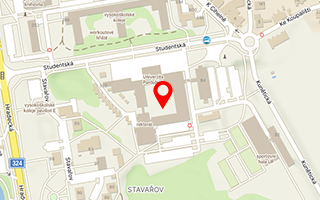The NetID means your unique identification within the online world of the University of Pardubice. Remember it well!
- You will use your NetID for logging in to most of our information systems and services.
- The account is not automatically activated; you must activate it yourself before you use it for the first time.
What you need NetID for
NetID is a username of the form stxxxxx@upce.cz.
You have your NetID printed on your student identification card.
The NetID serves as the username (login) for logging in to these services on the UPCE network:
- Student intranet https://studenti.upce.cz/en
- Study portal IS/STAG https://portal.upce.cz/?pc_lang=en
- University email, MS Teams and other applications within MS Office 365
- remote access to electronic information resources of the University Library
- “My Account” module in the University Library online catalogue
- e-learning systems (Moodle)
- SafeQ printing and copying services
- ISKAM catering and accommodation system
- registration for accommodation in halls of residence for the next academic year
- activation of the internet connection in the halls of residence
- eduroam wireless Wi-Fi network
How to activate and set up your account
Before using your NetID user account for the first time, you must initialize the password https://heslo.upce.cz with the authorization code that you received when enrolling.
General rules for creating passwords:
- password must be at least twelve characters long
- password must contain lower case, upper case, number and special character
- password must not have been used before
- the password must not contain your NetId (your login name), your first name, your last name
- the password is valid for 40 months
- use generally applicable password security guidelines and recommendations
- change your password as necessary or if you are concerned about disclosure
- the password must not contain diacritics
Forgotten password
If you have previously set up a method for multifactor authentication (MFA), you can reset your password by yourself at https://setpassword.upce.cz/.
If you have not set up an MFA method, a new initialization password will be set up for you after you visit the following locations in person with your ID card:
- University Library - Information Desk in second floor
- Card Center - 2nd floor. NP - Rector's Office
For more detailed information or to resolve a problem, please email netid@upce.cz.
NetID lifecycle
Your NetID is active for the duration of your studies. The day after you finish your studies, your NetID will be automatically deactivated. Thus, for example, the day after you successfully defend your state exams or the day after you leave your studies, your NetID will no longer be active, and you will lose the possibility to use the services that depend on it.
An exception to the above is if you apply for continuing studies before successfully completing your studies. In this case, your NetID will remain active until it is clear whether you will start further study, but no later than 31 October of that calendar year. At the same time, however, the functions you will be able to use through it will be limited (email, OneDrive).
In connection with the deactivation of your login details, you may be interested in: